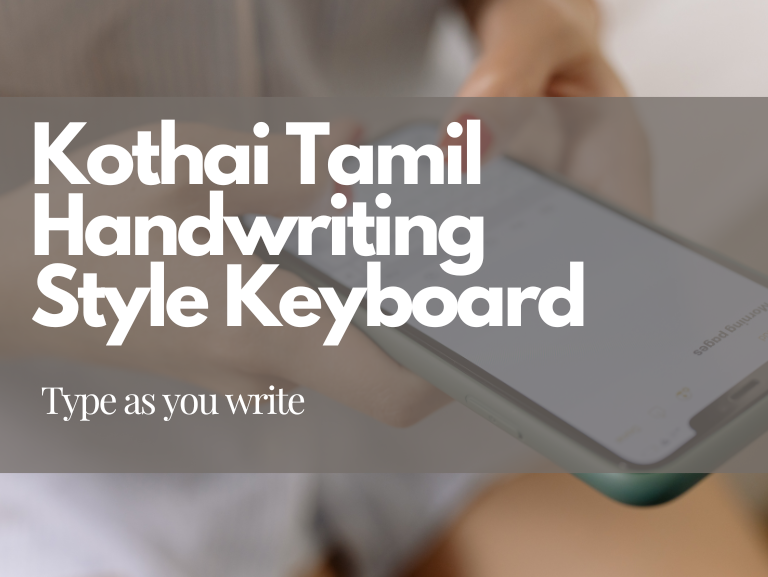In a world increasingly dominated by digital communication, the way we type has become a reflection of how we preserve — or lose — our cultural heritage. India, a land of diverse languages and rich traditions, is witnessing a silent yet significant shift in how its people communicate digitally.
While we take immense pride in our linguistic roots, the reality is that many of us are gradually moving away from typing in our native scripts. Instead, we rely on transliteration—typing native languages using English letters. This trend, while convenient, poses a threat to the growth and preservation of our languages.
The Problem: How India Types on Mobile
When you text your dad or a friend in your mother tongue, how do you type? Do you use the native script, or do you resort to typing in English letters? For instance:
- In Tamil, instead of typing எப்படி இருக்கீங்க (Eppadi Irukeenga?), do you type “Eppadi Irukeenga?” in English letters?
- In Kannada, instead of ಹೇಗಿದ್ದೀಯ (Hegiddiya?), do you type “Hegiddiya?”?
- In Marathi, instead of तुम्ही कसे आहात (Tumhi kase ahata?), do you type “Tumhi kase ahata?”?
This phenomenon, known as transliteration, has become the default way of typing in native languages. While it may seem harmless, it reflects a deeper issue: the gradual erosion of our connection to native scripts. Over time, this shift affects not only personal expression but also the growth and preservation of our languages. Know more about The Hidden Cost of Transliteration in this blog
Why Do People Prefer Typing in English?
The preference for typing in English or using transliteration isn’t without reason. Several factors contribute to this trend:
- Convenience: Most mobile keyboards prioritize English by default. Native language layouts are often inconsistent or hard to find, making it easier to stick to English.
- Speed: Many of us have lost the habit of writing in our native scripts. As a result, typing in native languages feels slower and less intuitive.
- Autocorrect & Predictions: English-based keyboards offer better word suggestions and autocorrect features due to the extensive digital data available. In contrast, native languages often lag in predictive capabilities, making typing more cumbersome.
While these reasons are valid, they raise an important question: Should convenience come at the cost of our linguistic heritage?
The Kothai Initiative: Bridging the Gap
The Kothai initiative was born out of a simple yet profound observation during a DCKAP Palli Brainstorming Session led by Karthik Chidambaram. When students were asked how they type messages in Tamil, their response was telling: “Enna? Saptiya?”—typed in Tanglish (Tamil written in English letters) rather than in the Tamil script.
This issue isn’t unique to Tamil. Across India, people increasingly rely on transliteration to communicate in their native languages, regardless of the chatting application. Recognizing this as a widespread challenge, the first batch of DCKAP Palli students took up the task of designing a solution. Their goal was simple yet ambitious: to make typing in native scripts as easy and intuitive as writing on paper.
The Kothai Tamil Handwriting Style Keyboard is the result of two years of research by DCKAP Palli on Tamil input methods. The team has developed a strong but simple layout designed to mimic the natural handwriting process, making it easier for users to type in Tamil while retaining their connection to the script.
Unlike existing Tamil input methods, Kothai is designed intuitively to follow the natural writing order from childhood, making typing more accessible and efficient.
How Kothai Solves the Problem
Kothai isn’t just another keyboard—it’s a tool designed to revive and preserve the Tamil script in the digital age. Here’s how it works:
- Handwriting-Style Typing: Kothai’s layout mirrors the natural process of writing Tamil on paper. Instead of selecting characters from a dynamically changing set, users type sequentially, just as they would write by hand. For example, to type “கோ” (ko), users type “ே” + “க” + “ா” in sequence, mimicking the handwriting process.
- Simplified Layout: The keyboard features a static layout with 313 Tamil letters (including vowels, consonants, vowel-consonant combinations, and special characters) neatly organized across just 45 keys. This design reduces the number of key selections, making typing faster and more intuitive.
- Familiarity & Retention: By typing as they write, users quickly become familiar with the key arrangement. Over time, this helps them retain and recall Tamil letters and symbols more easily, strengthening their connection to the script.
Introducing the Kothai Android App
The Kothai Tamil Handwriting Style Keyboard is now available for Android users on the Google Play Store. This beta version marks a significant step forward in making native script typing accessible and user-friendly. The app is designed to be intuitive, allowing users to type in Tamil as naturally as they would write on paper.
Get Kothai Now!
Download the Kothai Android App from the Google Play Store and experience the joy of typing in Tamil script. For more information, visit www.kothai.org.
An iOS version is also in the works, so iPhone users can look forward to joining the Kothai movement soon.
Let’s bring back our native scripts and preserve our language in the digital era!
Try Kothai today, share your feedback, and join us in bringing back our native scripts and preserving our language in the digital era!